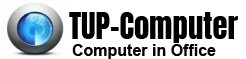In the realm of digital learning and everyday web browsing, Chromebooks have emerged as a popular and cost-effective choice for users seeking a streamlined and budget-friendly computing experience. With their lightweight design, user-friendly interface, and seamless integration with Google’s suite of applications, low-cost Chromebooks have become the go-to option for students, professionals, and casual users alike. In this article, we will delve into the benefits of low-cost Chromebooks for browsing and study, and how they serve as an ideal solution for the modern digital lifestyle.
What are Low-Cost Chromebooks?
Low-cost Chromebooks are affordable laptops that run on Google’s Chrome OS, a lightweight and cloud-based operating system. These devices are designed to provide quick and easy access to web browsing, online productivity applications, and educational resources, making them an economical and practical choice for users with basic computing needs.
Benefits of Low-Cost Chromebooks for Browsing and Study
- Affordability: Low-cost Chromebooks offer an affordable entry point into the world of computing, making them accessible to students and individuals on a budget. They are a cost-effective solution for those primarily needing a device for browsing the web and engaging in educational activities.
- Simplicity and User-Friendly Interface: Chromebooks are known for their intuitive interface and straightforward setup. This simplicity makes them ideal for users focused on productivity and study, as they can quickly access web resources and educational tools without the clutter of complex software.
- Seamless Integration with Google Apps: Chromebooks seamlessly integrate with Google’s suite of applications, including Gmail, Google Drive, Google Docs, and more. This integration allows students to collaborate on projects, access study materials, and work on assignments from a single, cloud-based platform.
- Long Battery Life and Portability: Low-cost Chromebooks are often designed with long battery life and lightweight, portable form factors, making them convenient for students and individuals who need a device for on-the-go studying and web browsing.
- Security and Maintenance: Chromebooks are known for their robust security features and automatic updates, providing peace of mind to users regarding malware protection and system maintenance.
Considerations for Low-Cost Chromebooks
When considering a low-cost Chromebook for browsing and study, users should take into account the following factors:
- Performance: While low-cost Chromebooks are suitable for basic tasks, users should ensure that the device’s specifications meet their specific needs, especially if they plan to run multiple applications simultaneously or engage in more demanding tasks.
- Screen Size and Resolution: Consider the screen size and resolution that best suit study and browsing requirements, ensuring optimal readability and viewing experience.
- Storage and Cloud Storage Options: Evaluate the device’s onboard storage capacity and the availability of cloud storage options to accommodate study materials and offline usage.
- Keyboard and Input Devices: For users who anticipate extensive typing and note-taking, the keyboard quality should be considered, as well as compatibility with external input devices if needed.
- Durability and Build Quality: Assess the build quality and durability of the device, especially for users planning to carry the Chromebook between classes or use it in various environments.
Low-cost Chromebooks are a practical and economical solution for individuals seeking a device tailored for web browsing, productivity, and study. With their affordable price points, user-friendly interface, seamless integration with educational tools, and portability, Chromebooks offer a compelling option for students, professionals, and casual users who prioritize budget-consciousness without sacrificing essential computing capabilities. By considering their specific needs and assessing the available options, users can make an informed choice and harness the benefits of low-cost Chromebooks as versatile tools for learning and web-based activities.