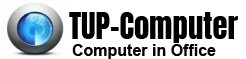RGB gaming setups have become the norm for passionate gamers who are constantly looking for ways to enhance their gaming experience. But what if we tell you that you can take your gaming setup to the next level with overclocking capabilities? In this article, we will explore the world of RGB gaming setups with overclocking capabilities and guide you through the process of maximizing your gaming performance.
Understanding RGB Gaming Setups
RGB (Red, Green, Blue) lighting is a popular trend in the gaming community. It allows gamers to customize the color and intensity of the lighting in their gaming setup to create a visually immersive experience. RGB lighting can be found in various components such as gaming keyboards, mice, monitors, and PC cases, making it easy to synchronize the lighting effects and elevate the aesthetics of your gaming space.
What is Overclocking?
Overclocking is a method used by gamers to push the limits of their computer’s hardware (CPU, GPU, and RAM) beyond the factory-set specifications. By increasing clock speeds and voltage, gamers can achieve a higher level of performance from their components. Overclocking allows for faster processing and improved frame rates, resulting in a smooth and lag-free gaming experience.
Combining RGB Lighting with Overclocking Capabilities
The marriage of RGB lighting and overclocking capabilities takes gaming setups to a whole new level. Not only can you create a visually stunning gaming environment with RGB lighting, but you can also push your hardware to its maximum potential with overclocking. This combination allows you to enjoy top-notch performance while immersing yourself in a kaleidoscope of colors and lighting effects.
Optimizing Your Components for Overclocking
To unlock the full potential of your RGB gaming setup with overclocking capabilities, it is essential to optimize your components. This includes investing in a high-performance CPU and GPU with sufficient cooling solutions, such as liquid cooling or high-quality air coolers. Quality RAM modules with high clock speeds and efficient heat spreaders are also crucial. Additionally, make sure to select a power supply that can handle the increased power demands resulting from overclocking.
Software and Tools for Overclocking
To aid in the process of overclocking, various software and tools are available. These utilities provide detailed monitoring and control over your hardware components, allowing you to fine-tune settings and monitor temperatures, voltage levels, and clock speeds in real-time. Popular tools include MSI Afterburner, EVGA Precision X1, and Intel Extreme Tuning Utility. These programs give you the flexibility to overclock your RGB gaming setup safely and efficiently.
RGB gaming setups with overclocking capabilities offer gamers the best of both worlds – visually stunning aesthetics and enhanced performance. Through optimizing your components and using the right software and tools, you can take your gaming experience to new heights. So, why settle for a traditional gaming setup when you can unleash the full potential of your RGB components by combining them with overclocking capabilities? Unlock the true power of your gaming setup and immerse yourself in a world of color and performance like never before!