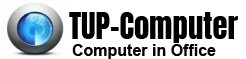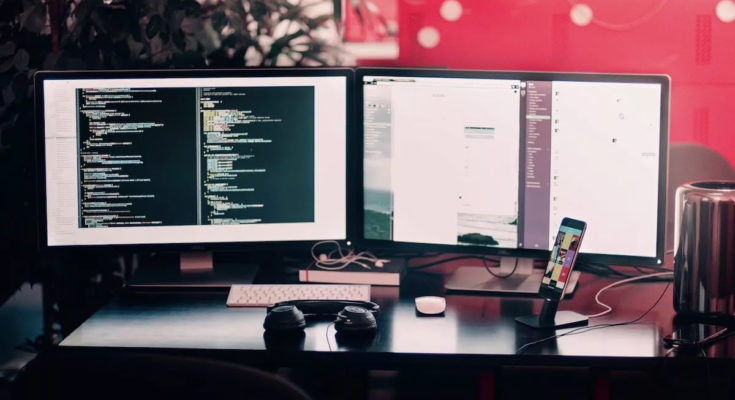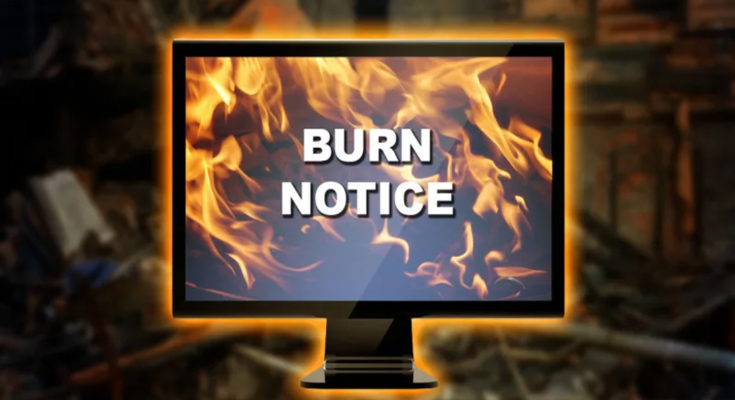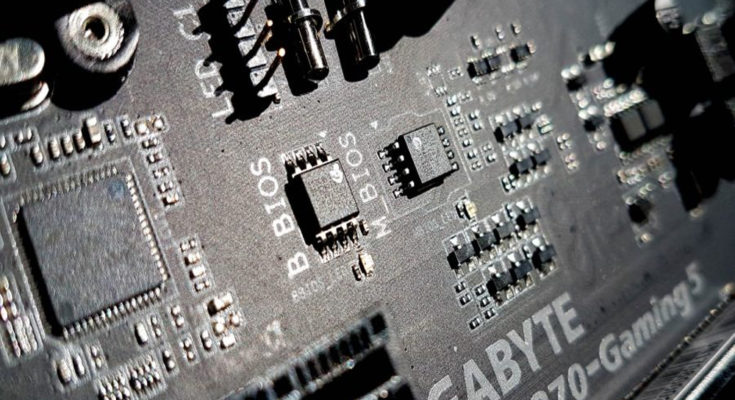
Things to Consider When Updating Your Motherboard
If you upgrade your computer system, your hardware choices will be very limited by the components that can be accommodated by your motherboard. Computer users with old motherboards may find it almost impossible to equip their systems with the latest computer components. Therefore, these users need to replace their motherboards.
A computer motherboard, or mainboard, is a printed circuit board where all the internal computer components of your system are connected. Upgrading your motherboard affects all of your computer’s most vital hardware. Thus, you should always be careful when choosing a new motherboard. Low-quality motherboards will produce hardware problems and poor system performance even when used with high-quality PC components.
Before deciding to replace the motherboard, double check that your current computer components might be connected to the motherboard. You also have to make sure that your motherboard supports all the features you want and need. Modern motherboards come with …
Things to Consider When Updating Your Motherboard Read More