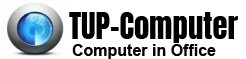Your computer may experience problems when one or more of the following occur:
a) Hardware component failure or damage
b) Computer application error
c) Malware infection
d) Human Error
e) Power outage, dust, heat, and other similar external factors
It is vital that you know the source of the problem before contemplating methods to troubleshoot it. These days, most of the hardware components are sturdy and last quite a while. They are also covered under warranty by the manufacturer. Therefore, it is not common to come across hardware problems. If you do have hardware trouble, it is always advisable to seek assistance from an expert.
On the other hand, it is common to encounter an error that has originated from computer applications or malware infection like virus or spyware. Most of these errors can either by effectively prevented or solved without the help of a computer professional. You will need some basic computer knowledge and the help of a few important protection tools, which are discussed in more detail below:
a) Take Care of your Hard Disk: You can ensure the good health of your hard drive by performing two critical tasks at regular intervals. Most of you are aware of these tools but tend to forget about their importance. They are the Disk Cleanup and Disk Defragmenter tools, which are located in the System Tools folder in your Windows Start Menu. While the former helps you eliminate unnecessary files and free up space, the latter organizes information on your hard disk and makes accessing your hard disk faster.
b) Update your Programs regularly: Your operating system and software that are installed on your computer need regular updating to help them become more efficient, robust and less prone to errors. You must make sure that you perform these updates whenever you get the opportunity. While some of these programs may offer an automatic update facility, you may have to subscribe for updating other programs. Failing to update your operating system may generate errors such as error code 39 that occurs due to outdated drivers.
c) Protect your computer from Malware: Without adequate protection against malicious software like virus, spyware, adware, worms and Trojans, your PC will always be vulnerable to errors such as rundll errors and runtime errors. You can either opt for a single comprehensive suite that offers protection against virus, spyware and hackers or go for separate products to address each of these issues. Please do not make the mistake of installing anti-malware products and not using them properly. Always keep these products running in the background, perform a thorough scan of your system frequently and never forget to update your product with the latest malware definitions.
d) Maintain your Windows Registry: If you ignore the preventive maintenance required by your registry, it will soon become corrupt or bloated and then lead to recurring errors. You must get rid of unwanted and invalid registry entries to keep your PC fast and free from errors. This can be achieved either by manually editing the registry or by simply downloading any of the popular registry cleaners from the internet and using it to perform regular registry maintenance.